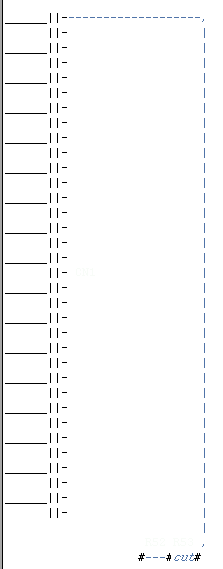Modifying the Pansonic JU-257A605P
You can see the original Amiga Guide document in Ville9's Hardware Hacks.
Disclaimer
This article describes physical modifications to your system and should only be carried out if you feel comfortable with it. Any damage to your system done by acting on this information is not our responsibility and is entirely at your own risk. Both Ville9 and SPS do not provide any warranty for the information in this article under any circumstances.
The Hardware Modification
The Panasonic JU-257A605P drive used in A1200s built by Amiga Technologies is designed for IBM compatible computers, that’s why it has _CHNG on pin 34 and why the _RDY signal is missing. The following steps describe how to rebuild the Panasonic disk drive.
Firstly, carefully unplug the head and stepper motor cables and lift the circuit board. You can’t remove it completely as there is a cable going to the drive motor board that must not be broken! There’s a conductive strip at position R53, which has to be cut using a sharp knife. Now use a small wire and solder it at position R52 as shown on the image below. Solder another wire from R53 to pin 2 of the 34 pin connector and reassemble your disk drive.
Your Panasonic JU-257A605P now has _CHNG on pin 2 and _RDY on pin 34 like any other real Amiga floppy disk drive. So it will work in any Amiga system built by Commodore, ranging from A500 to A4000T!
Using this drive on a system built by Amiga Technologies, i.e. those in the Amiga 1200 “Magic Pack” will require changes to the motherboard.
![[logo]](/lib/tpl/sps/layout/header-logo.png)
![[motto]](/lib/tpl/sps/layout/header-motto.png)